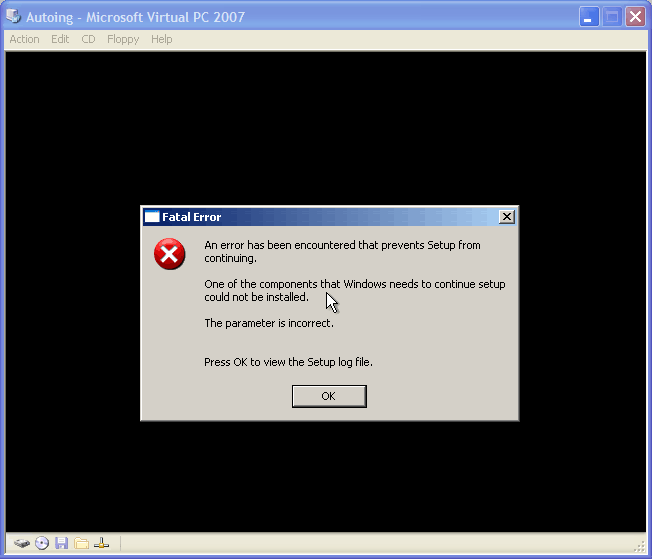
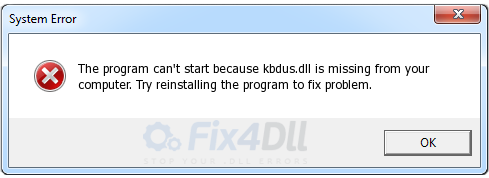 When you are upgrading to or installing Windows 2000 on a hard disk that uses the NTFS file system, you may receive the following error message during Setup:
When you are upgrading to or installing Windows 2000 on a hard disk that uses the NTFS file system, you may receive the following error message during Setup:
Setup cannot load the keyboard layout file Kbdus.dll. Setup cannot continue. Shut down or restart your computer.
CAUSE
This behavior occurs because the system does not have any rights (Access Control Lists [ACLs]) to the root of the volume on which the $Win_nt$.~bt folder is located.
RESOLUTION
To resolve this issue, use either of the following methods:
If you are upgrading, reboot the computer and select the option to start the operating system that is being upgraded (Setup has not yet made any major changes to the operating system being upgraded, so it is still bootable). Give the following groups Full Control permission on the root of the volume on which the $Win_nt$.~bt folder is located:
Everyone
Administrators (local administrators group)
System
If you are performing a new installation, take the drive to another computer and set the appropriate permissions (Recovery Console cannot set ACLs on the volume). Because this takes place on a different computer, Microsoft recommends giving the Everyone group Full Control permissions on the root folder.
After you use either of these methods, restart the computer. Setup should continue.
